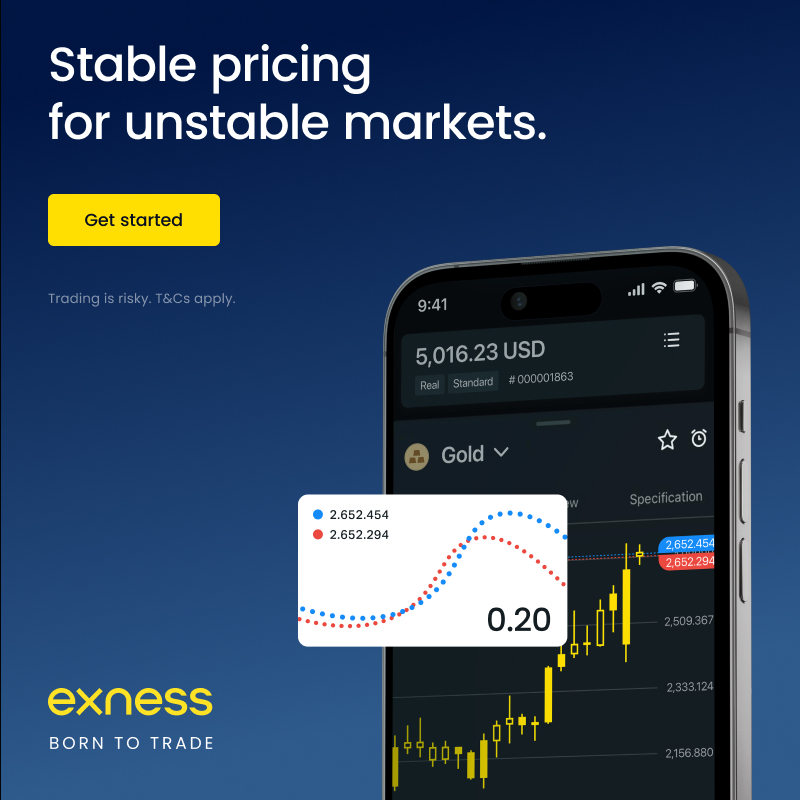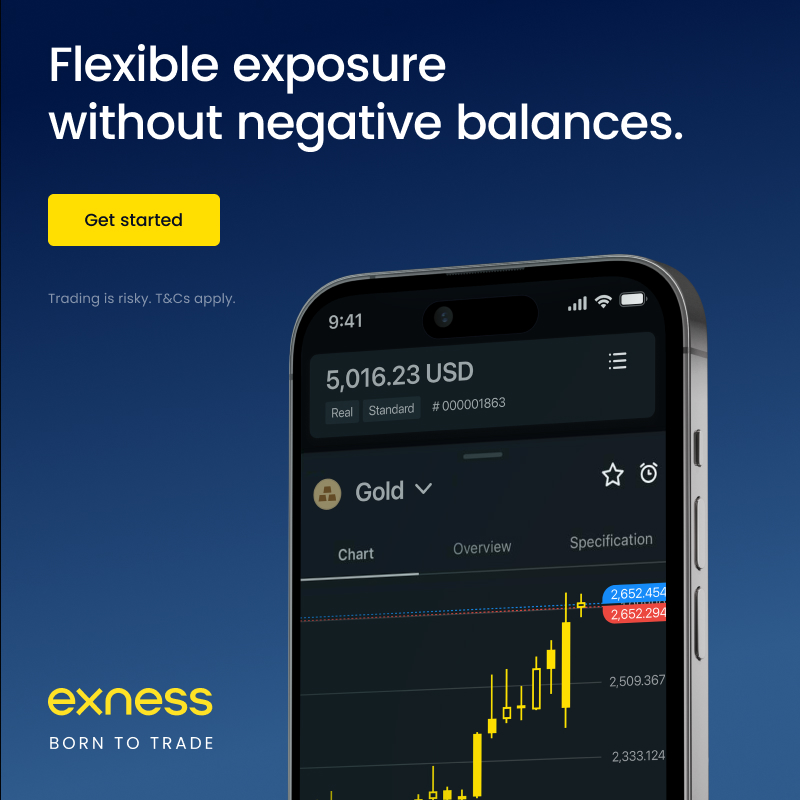Common Exness Signup Mistakes to Avoid for Smooth Login and Trading Access
Learn how to prevent common Exness signup errors. Follow the right steps for hassle-free login and secure access to your trading account without delays or interruptions.
Table of Contents
ToggleIncorrect or Incomplete Personal Details
A frequent problem during Exness account registration is submitting incorrect or missing personal information. Since Exness is a regulated trading platform, providing accurate and complete data such as your full name, email, phone number, and address is essential for successful account creation and verification. Failing to do so may result in delays or rejection during the Exness verification process.
Common Issues with Personal Information During Exness Registration
When creating an Exness trading account, traders sometimes encounter problems related to the accuracy of their personal data.
Here are some typical mistakes that can slow down or block your account approval:
Name Spelling Errors: Even a small error in your first or last name can lead to difficulties during the identity verification stage.
Incorrect Birth Date: Providing the wrong date of birth may result in age verification failure, particularly if it suggests you are under the legal age required for trading on Exness.
Incomplete Information: Skipping essential fields such as your phone number or residential address can prevent your registration from being processed successfully.
Solutions to Avoid These Errors:
Review all details carefully before submitting your application. Ensure your name, birth date, and address exactly match those on your official ID used for Exness verification.
Accurately input your contact details double check your email and mobile number to ensure you receive important account updates.
Look out for required fields fields marked with an asterisk [*] must be filled in to complete your Exness account setup without delays.
Email Address Issues During Exness Account Registration
When registering for an Exness trading account, your email address is a critical element. It serves as the main channel for receiving confirmation links, security alerts, and key notifications about your trading activities. Problems with your email can delay or block your ability to fully activate your account.
Common Email-Related Mistakes:
Incorrect Email Format: A missing character or domain (e.g., @gmail.com) can result in undelivered verification emails.
Using an Inaccessible Email: If you register with an old or inactive email account, you may miss vital messages from Exness.
Typographical Errors: Even small mistakes can prevent you from receiving essential login credentials or account verification links.
How to Avoid Email Errors:
- Double-check your email address before submitting your registration form. Ensure it’s active and correctly spelled.
- Use a reliable, regularly-checked email provider to ensure you don’t miss critical updates regarding your Exness trading account.
- Monitor your inbox and spam folder after registration to quickly locate the verification email from Exness.
Weak or Invalid Passwords During Exness Registration
Choosing a strong password is crucial for safeguarding your Exness trading account against unauthorized access. Exness enforces password rules to ensure your account stays protected from potential security threats.
Frequent Password-Related Problems:
- Easy-to-Guess Passwords: Simple combinations like 123456, password, or qwerty are risky and easily compromised by hackers.
- Insufficient Password Length: A password that’s too short or doesn’t meet Exness’s minimum character requirements will not be accepted.
- Mismatch in Confirmation: Errors in re-entering your password during sign-up can prevent successful account creation.
Tips to Create a Strong Exness Password:
- Use at least 8 characters, combining uppercase letters, lowercase letters, numbers, and special symbols (e.g., Exness#Secure2025/2026).
- Ensure both password fields are identical before submitting your form to avoid rejection.
- Consider using a trusted password manager to store and manage your complex passwords securely, especially if you trade actively on Exness.
By following these password best practices, you can help protect your Exness forex account and trade with greater confidence.
Identity Verification Problems When Registering on Exness
To ensure a secure trading environment, Exness, like most reputable forex brokers, requires traders to complete a Know Your Customer (KYC) identity verification process. This step is essential to prevent fraudulent activities and confirm that all users meet the legal age requirement for trading.
Common Identity Verification Challenges:
- Unclear or Low-Quality Documents: Blurry or incomplete images of your ID, passport, or proof of address can lead to rejection.
- Expired Identification: Submitting documents that are no longer valid will result in verification failure.
- Mismatched Information: If the personal details on your Exness profile don’t match your ID or supporting documents, verification will be delayed.
How to Resolve Identity Verification Issues on Exness:
- Make sure all documents are valid, up-to-date, and clearly photographed or scanned in high resolution.
- Double-check that your Exness account details (name, address, date of birth) exactly match what’s shown on your official documents.
- Upload the required documents via the secure Exness Personal Area and follow any additional instructions provided in your account dashboard.
By preparing accurate documentation, you can complete your Exness identity verification smoothly and begin trading without unnecessary delays.
Failing to Accept Exness Terms and Conditions During Registration
When opening an Exness trading account, agreeing to the Terms and Conditions and Privacy Policy is a mandatory step. Some traders, eager to get started, unintentionally skip this part, which results in the registration process being incomplete.
Common Issues Related to Terms Acceptance:
- Unchecked Agreement Box: Users sometimes miss the checkbox that confirms acceptance of the Exness Terms and Conditions.
- Inadequate Review: Rushing through without reading or acknowledging the terms leads to missed confirmations.
- Browser Glitches: Occasionally, browser issues can prevent the acceptance box from registering properly.
How to Resolve It:
- Carefully review the Exness Terms and Conditions and Privacy Policy during sign-up.
- Make sure you check the required box to confirm your agreement before submitting your registration form.
- If you encounter technical issues, try refreshing the page or using a different browser to complete your Exness account registration successfully.
By completing this crucial step, you’ll avoid delays and ensure your trading account is set up according to platform requirements.
Exness Account Country or Region Restrictions
When you register for an Exness trading account, your country or region of residence plays a key role in determining your eligibility. Due to international regulatory requirements, Exness, like many global brokers, may limit or restrict access to its services in certain jurisdictions.
Common Issues Related to Regional Restrictions:
- Ineligible Country: Attempting to sign up from a region where Exness is not authorized to operate can result in registration failure.
- Limited Services: Even if registration is allowed, traders from specific countries might have restricted access to certain trading instruments or account types.
- Regulatory Blocks: Some regions enforce local laws that prevent residents from accessing offshore trading platforms like Exness.
How to Resolve It:
- Before creating an account, check the Exness official website for the latest list of supported countries and regions.
- Use your actual country of residence during registration to avoid verification problems or future account restrictions.
- If you’re unsure about your eligibility, contact Exness customer support for clarification on your region’s access rights.
By understanding these restrictions, you can ensure a smooth Exness account setup and avoid potential delays during verification or trading.
Does Not Meet Minimum Age Requirement
When registering on a trading platform like Exness, it’s essential to meet the minimum age requirement set by the broker. Most online brokers, including Exness, require users to be at least 18 years old or of legal age according to the laws of their country or region. This requirement helps ensure compliance with international financial regulations and protects minors from engaging in high-risk trading activities.
Common Issues Related to Age Requirements:
- Underage Registration: Attempting to sign up while under the legal age can lead to immediate rejection of your application.
- Incorrect Date of Birth: Providing a date of birth that indicates you are underage will block your account creation.
- False Information: Supplying inaccurate age details may result in future verification failure and account suspension.
How to Avoid This Problem:
- Ensure that your date of birth matches your official identity documents when filling in the registration form.
- Do not attempt to bypass age restrictions by entering false details, this can result in a permanent ban from the platform.
- If you are under the legal age, wait until you meet the requirement before registering on Exness or any forex broker.
By meeting the Exness minimum age requirement, you can complete your account verification smoothly and start trading without issues.
Technical Error During Exness Account Registration
Occasionally, users may face technical difficulties during Exness account registration. These errors can occur due to system glitches, browser issues, or unstable internet connections, making it difficult to complete the sign-up process.
Common Causes of Technical Registration Errors:
- Browser Cache and Cookies: Outdated cache or excessive cookies stored in your browser can interfere with loading the registration page correctly.
- Unsupported or Outdated Browser: Using a browser that isn’t updated or compatible with the Exness platform can cause display or functionality problems during registration.
- Weak Internet Connection: A slow or unreliable internet connection might prevent the form from submitting or cause the page to time out.
How to Fix Registration Errors on Exness:
- Clear Your Browser Data: Remove cookies and cached files to prevent conflicts that may disrupt the registration form.
- Use a Supported Browser: Make sure to access the Exness sign-up page using the latest version of browsers like Chrome, Firefox, or Edge.
- Check Network Stability: Ensure you have a reliable internet connection to avoid interruptions while creating your Exness trading account.
By following these steps, you can minimize disruptions and complete your Exness registration smoothly.
Phone Number Verification Issues on Exness
When creating an account on Exness, verifying your phone number is a crucial security step that helps protect your profile and enables important features like two-factor authentication and account recovery. However, some users encounter problems during this stage.
Common Phone Verification Problems:
- Incorrect Number Format: Entering your phone number without the proper country code or in an unsupported format may cause verification SMS or calls to fail.
- Delayed SMS or Call Delivery: Network issues or restrictions from your mobile carrier can lead to delays in receiving the verification code.
- Blocked Numbers: Some regions or carriers may block automated messages or calls from trading platforms like Exness.
How to Resolve Exness Phone Verification Issues:
- Double-Check the Format: Make sure you include the correct country code and input your number in the required format on the Exness registration form.
- Try a Different Number: If one number fails repeatedly, consider using an alternative mobile number that can receive international messages.
- Contact Support: If you don’t receive a code after multiple attempts, reach out to Exness customer support for assistance.
By addressing these common phone number verification problems, you can complete your Exness account registration without unnecessary delays.
Final Thoughts on Registering with Exness
Completing your Exness account registration is typically a smooth process, but being aware of frequent errors can help ensure everything goes seamlessly. By providing accurate personal details, submitting clear and valid documents, and following Exness’s verification requirements, you can avoid unnecessary delays.
It’s essential to review and agree to the Exness Terms and Conditions, confirm your email address and phone number, and make sure you meet the minimum age criteria for trading. If any issues arise during sign-up, the Exness support team is available to assist you in resolving them quickly.
Once your account is verified and set up, you’ll be ready to explore the wide range of trading tools, platforms, and resources that Exness offers, helping you trade confidently and effectively in global markets.
Ready to Begin? Log In to Your Exness Account Today
Trade confidently with Exness, a trusted broker recognized for its dedication to reliability and excellent customer service. Join millions of traders worldwide who rely on Exness for cutting-edge technology, secure trading conditions, and seamless market access.
Start your trading journey now by logging into your Exness personal area and experience the difference.
FAQ
How to solve phone number verification problem?
Ensure that you enter your phone number accurately, including the correct country dialing code. If you don’t receive the verification code promptly, try requesting a new one. Also, verify your network connection to rule out any signal problems that might delay the SMS delivery.
What should i do if i forget my password during registration?
If you forget your password while signing up, don’t worry. Just click on the “Forgot Password” option on the login page to start the password recovery process and reset your password quickly and securely.
Why am i unable to complete the identity verification?
To successfully complete identity verification, ensure that your submitted documents are valid, clear, and correspond exactly with the personal information you provided. Blurry images, expired IDs, or mismatched details can cause verification failures. If issues continue, try uploading updated and high-quality scans or photos.
What to do if you entered an incorrect email during registration?
First, verify that your email address is typed correctly and follows the proper format. If the email you used is already registered, you can attempt to reset the password for that account. Otherwise, try registering again using a different, valid email address to complete the process smoothly.
Why am i receiving an error ebout terms and conditions?
This error usually occurs if you haven’t acknowledged the platform’s Terms and Conditions during registration. Be sure to carefully read and accept the terms by ticking the confirmation box before proceeding with your account setup.